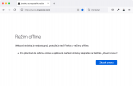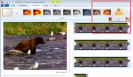uTorrent: A BitTorrent Client
Multiple downloads of a large file from a single server can be frustratingly slow, as the server must divide its time among all downloaders at the other end. A better way to distribute large files is to use the BitTorrent protocol.