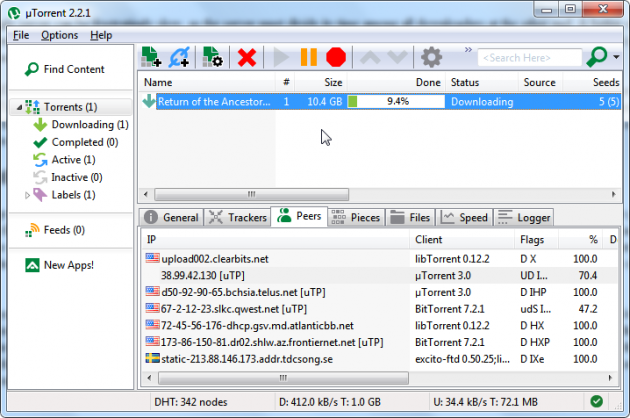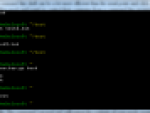The BitTorrent protocol can be used to lessen server strain and slowdowns by allowing users to participate in a swarm of hosts that are all sharing the file simultaneously. What it all boils down to is more efficient downloads and everyone is happy.
Before you can download a file using the BitTorrent protocol, you'll need a torrent file. The torrent file (.torrent extension) is a descriptor file that contains all the information your BitTorrent client will need to download the file.
Next, you'll need a BitTorrent client such as uTorrent (download here), a very capable, lightweight program. Users that are currently sharing the entire file are called "seeders" while users currently downloading pieces of the file are called "leechers".
Once your download is complete you have the option of becoming a "seeder". The more seeders and leechers there are for a torrent, the faster the download will be.
Downloading Torrents with uTorrent
Torrents are a popular way to distribute large files. Many websites, such as clearbits.net, offer their open licensed media content exclusively via torrents. They offer games, movies, podcasts, and a lot more. Once you've found a torrent file, double-click on it and uTorrent should open up, displaying a "Save As" dialog box for the save location of your download.
Click the OK button when you've chosen a location. The left pane of uTorrent contains a list of "Downloading" torrents; click on it if you haven't already done so, and you'll see your torrent listed on the right window pane. The "Down Speed" column displays the current speed your torrent is being downloaded at. The speed will vary depending on how many seeders and leechers are simultaneously pulling the torrent; the more, the better.
uTorrent: A BitTorrent Client
The bottom right pane of uTorrent contains some interesting tabs that give you information on your downloading torrents. The "Peers" tab lists all the users that you're currently downloading and uploading to. There is a flag listed by each user's IP address, so that you know what country they are in, and the "Client" column tells you which BitTorrent clients they are using (uTorrent, libTorrent, original BitTorrent client, etc.)
The "%" column by each peer lets you know how much of the torrent they've currently downloaded. If it's at 100%, then they are seeding and you're leeching from them. Once your torrents are done downloading, you can choose to seed your completed torrents so that other users can fully download them and continue seeding.
It's good etiquette to seed for at least a little while, as the more seeders and leechers, the faster the file will get distributed to everyone that wants it.
uTorrent and BitTorrent
When distributing large files, the traditional server upload model can become sluggish and taxing. A better approach would be to use the BitTorrent protocol to make the big file available. When downloading via the BitTorrent protocol, all users download from each other simultaneously (leechers and seeders), and, as a result, large files can be downloaded much faster.
The more leechers and seeders there are for a torrent, the faster you'll get the file. uTorrent is an excellent Windows BitTorrent client. It's fast, has a clean interface, and is very easy to use.