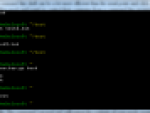When you are installing a new operating system (no matter of Windows or Linux) you can see how fast it is. It starts in tens of seconds, it is fast and small. During the common use you are installing new software, making some changes in system configuration and other things. The result? The system is not fast as in its first days after the installation.
This is the reason why cleaning software are so popular – check some software archives. My customers always ask me about defragmenting in Linux and about some cleaning software for Linux. Personally, I don’t like most of the cleaning software because it can harm your computer by deleting important files. So for Windows I recommend the standard system cleaning function.
The latest version of popular Linux distribution Ubuntu 9.10 comes with a tool named Computer Janitor. This is simple software which can be used as a cleaning tool for your Linux. It offers three categories:
- Unused listing unused or no longer supported packages,
- Recommended,
- Optimize with list of files which can be safely removed.
Each item listed in Computer Janitor offers a short description about what it is and when it could be deleted. It could be a temporary file left on your disk by a packaging software, an unsupported package left in your installation after the upgrade or a package installed from an unofficial archive.
Cleaning Ubuntu with Computer Janitor
How to clean Ubuntu with Computer Janitor?
- Click the System | Administration | Computer Janitor menu. You will be asking for a root password.
- The Computer Janitor will start and list the software and files in the three categories mentioned above.
- Click each item and read a short description about it. If you would like to remove it from your system, select it by clicking to its select option element.
- Click the Do selected tasks button.
- Confirm the question if you are ready and sure to start cleaning process.
Now wait for a while until your computer will be cleaned up. After that it should be faster and the free disk space will increase. The Computer Janitor closes automatically after it is done.