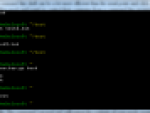My client has a website with a lot of images where EXIF data are kept for historical reason. Now there is a need to remove them. Since the operation using the content management system is a little bit complicated, I decided to use the server command line.
Using Debian it is very easy to remove the EXIF data stored in multiple images within selected folder. All you have to do is to make sure you have the ExifTool installed and the run a simple command:
- Install the ExifTool using the command sudo apt install libimage-exiftool-perl.
- Go to your folder and run EXIF removing from all images here and in subfolders: exiftool -overwrite_original -recurse -all= *
- Then wait a while and you're done.
ExifTool has some more switches, feel free to study man exiftool.