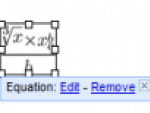What could the Acrobat.com offer for you? Take a look. You could upload and share up to the 5 GB of different document types. You could use the Acrobat.com as free online PDF converter. You can use its connection to Adobe's Buzzword and create PDF free from scratch.
Acrobat.com is an online service. You can create PDF directly from your web browser. But if you prefer rather the desktop application, then you can download a client software and install it to your computer. Acrobat.com client is an application which confirms my theory about Dark future of Windows software. Acrobat.com client runs on Adobe Air platform. If you didn't hear about it yet, then note that Adobe Air is something like Flash, but the developers are able to create more complex applications in Adobe Air. It is also a competitor for Microsoft Silverlight.
Before you can start with free online PDF converter Acrobat.com, you need to register on Adobe's website. The registration is free and you can do this directly from the tool. Take a look at its innovative interface. If this should be the future of online application, I really welcome it. However I'm afraid about missing possibility of web browser to remember data from the forms in Adobe Air applications.
Free DOC to PDF converter
After your login (using your web browser or desktop client) you will see a workspace with your document's thumbnails. You will start with only one file - guide from Adobe. So click the Upload button and upload some of your documents you would like to convert to the PDF format. Acrobat.com support different formats including DOC and XLS. However the new OpenDocument format (DOCX, XLSX...) from Microsoft Office 2007 it doesn't support.
Acrobat.com will automatically show up the thumbnails of your documents. They can be sorted in many ways. All sorting is done with effective animations. If you don't like the thumbnails, the try showing up only the list of your documents.
Share your document for free with Acrobat.com
The main reason for this application isn't working with it as with free online PDF converter. The main reason why people would use it is comfortable sharing of your documents. Instead of sending large e-mail attachments you will upload your documents to the secure Acrobat.com storage. Then you will select documents for sharing, click the Share button and provide list of people you would like share the documents with.
[inline:acrobatcom-3.png]
Create PDF for free
The non-paid variant of your Acrobat.com account offers you to create PDF free for five times per month. If you need more, you need to pay. However I think that Acrobat.com is interesting solution for many users. Just drag and drop your uploaded files to the appropriate field and click the Create PDF button. Wait a moment for creating the PDF and you are done.
Acrobat.com is connected with another Adobe's service, Adobe Buzzword. It is online text editor. It isn't feature rich but you can use it as a free PDF editor. For using the Adobe Buzzword you need to login with the same username and password you are using for Acrobat.com.
[inline:buzzword.png]
Chat about your documents
There is another service you can use with Acrobat.com and Adobe Buzzword. This tool's name is Adobe ConnectNow. It is intended for chatting about your documents. After you open this tool from Acrobat.com client you will receive an URL. Provide this URL to your friend or co-workers and the can connect to you and your document. You both will see the same opened file and can use webcam, microphone or keyboard of course. You can share your desktop too.
[inline:adobeconnectnow.png]