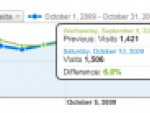What is the web operating system? This term means online software collection you can use in your browser and which works in the one user interface. Many web operating systems have Start or similar menu and allow you to upload your files from your computer. After that you are able to work anywhere in the world where you can connect to your web desktop. It is an old idea but I think that it could start in real these days.
I selected some web operating systems which I found usable or interested currently.
eyeOS
The first is eyeOS. This project has got Yahoo! Technology Web Revelation 2007 price. The developers presents eyeOS as an platform for schools or companies where can it can serve to students and employees as an corporate desktop with (and only) all necessary applications for their work. So what the eyeOS offers?
[inline:eyeos-1.png]
You can try the eyeOS yourself at demo.eyeos.org. After your login you will see a desktop with icons, taskbar, watches and some buttons. These buttons shows up several application groups - office software, network tools, accessories, games or system utilities.
[inline:eyeos-2.png]
The eyeOS uses well known FCKeditor as the main text processor. You can find here the Spreadsheets, Presentation, Calendar and Contact Manager too. You can send messages to the other users. This is very useful feature because you would like to allow the employees to chat with each other but not to chat with anyone else.
[inline:eyeos-3.png]
The eyeOS also includes web browser (yes, browser in your browser...), mail client, FTP client and RSS reader. It responses very fast, the same applies for running its applications. The whole eyeOS works with JavaScript and you don't need the Flash for using it.
G.ho.st
Do you like ghosts? Maybe you can try the another web operating system - G.ho.st. This project offers very comfortable interface and many interesting applications.
[inline:ghost-1.png]
You can try the currently tagges as an alpha G.ho.st by clicking the green button on its homepage. The new browser window will appear. Now you should register or login. G.ho.st is available is several languages. It needs Flash support in your browser.
[inline:ghost-2.png]
G.ho.st's virtual desktop offers word processor, spreadsheet, file manager, MP3 player, mail client and other common software you use on your real desktop. You can see several gadgets too. G.ho.st allows you to upload up to 5 GB of your data and this size increase with 1 GB per each invited friend. You can also use free 3 GB e-mail.
FanBox Desktop
The most interesting web operating system is the FanBox. As soon as you will Sing Up and login, you will see chat messenger, word processor, file managers and the Start button. But FanBox is not like the others. It is the web operating system connected with its own social network.
[inline:fanbox-1.png]
As soon as you will Sign In, you will be prompted for your free e-mail address name and for the profile page URL, e. g. www.fanbox.com/polzer. It is very comfortable and I think that many beginners would like it it the real operating system after their installation or first run.
[inline:fanbox-2.png]
You can use the FanBox Desktop to share your data, create galleries, working with e-mails or looking for friends in the social network. There is a blog tool too.
The messenger is able to work with several networks. The Word processor is compatible with DOC format. The file manager allows you to upload up to 2 GB of data. If you will download and install FanBox Auto-Importer, you can use this system as a backup storage for your files with automatic synchronization.
[inline:fanbox-3.png]
There is more than 10.000 applications ready for use. Just click the Add Application icon and select from many software in the window.
[inline:fanbox-4.png]
Cloudo
This project is in private alpha yet, and I think that its developers couldn't release any public beta yet. If I am not wrong there was a problem with source codes for this projects and I hope that the Cloudo developers already know how important is the data backup.If this project will be ever live, you will like its colorful user interface, transparency, multimedia support and other cool features. It should probably work in mobile operating systems, Cloudo developers present it with iPhone.
[inline:cloudo-1.jpg]
I highly recommend you to see Cloudo's Guided Tour and watch its possible features.
Conslusion
At this time it seems that web operating systems are prepared for your work. They don't offer the same comfort as the real desktop and software, but if you are a technology fan, you will probably like them. Very useful feature is data uploading. The web operating system could serve as a data backup storage and prevent you from the computer breakdowns. Feel free to try them - it is free.