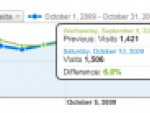Microsoft Expression Web 2 is an excellent tool for simple and complex web sites too. For simple sites that can be made from several HTML pages, I recommend use of its system called Dynamic Web Template, which is simpler analogy of Master Pages known by developers in ASP.NET. You could prepare a template web page, specify editable areas and prepare the whole website on their basis. Whenever you change anything in the template, Expression Web will perform all needed changes in all connected files.
In addition to the preparation of static pages and excellent support for CSS this tool can offer inserting of functional elements for ASP.NET platform. However Microsoft Expression Web 2 is not developer tool such as Visual Studio or free Visual Web Developer, so do not ask it for debugging a dynamic scripts. I personally work much more with PHP and I appreciated support of at least a basic syntax highlighting and checking and intellisense support for PHP, which is offered in Microsoft Expression Web 2 now.
However the Microsoft Expression Web 2 lacks the possibility of opening files directly on the web, for example via FTP. You could publish your project to the web using FTP, but I didn't found the function for opening a file from the FTP, as it can do, for example, PSPad. In conjunction with the excellent (S)FTP client WinSCP is all resolved. How to do it?
Connecting WinSCP and Microsoft Expression Web 2
Start WinSCP and click the Preferences link in dialogue for the connection selection. Then click on the Preferences button on the right.
You'll be prompted with Preferences dialogue. Click the Editors link. Click the Add button and in the dialogue select External editor option. Enter the path to the executable file for Expression Web 2. It should be "C:\Program Files\Microsoft Expression\Web 2\WebDesigner\EXPRWD.EXE" (including quotation marks). Use the wildcard and determine the file types, which are, after hitting F4 in WinSCP, opened by Microsoft Expression Web 2. The new setting should be the first in a list. Click OK and try to open your PHP files on FTP using Expression Web 2 in practice.
If you still don't use Microsoft Expression Web 2 for creating of websites, check its homepage and its screenshots collection at Screenshots Archive where you can find images from the current version of Microsoft Expression Web 2 and other programs that are the part of Microsoft Expression Studio 2.