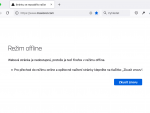A few days back I needed an information about when I visited one website lastly. This shouldn't be a problem if you remember if your last visit was day, week or month ago. If you hit the Ctrl+H shortcut in Firefox, you will get a left sidebar with history browsing. However this sidebar panel lacks the date and time information of your last visit.
Fortunately, there is one more option how to browse the websites history in Firefox. And this will show you the date and time of your last visit.
- Click the Bookmarks|Organize Bookmarks menu. You can use the Ctrl+Shift+B shortcut too.
- The new Library window will appear. Click the Views button and Show Columns|Visit Date option.
- Now click the History on the left and type the name or URL of searched website to the Search History field on the right.
- Just wait for a while and Firefox will show you up the pages from history together with their last visit date information.
The Firefox could be unresponsive for a while while searching the history. Don't worry, it will be OK as soon as it finishes the searching.