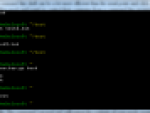As soon as I see the free and full Red Alert download links I remembered my school years and started to download the ISO images for the first Red Alert ever. I think the Red Alert is well-known game. So I will not describe what it is about. I also hope that you will understand why I like Red Alert's squared graphics without any photo-realistic graphics.

I have a few tips about playing this game in Windows Vista. The Red Alert is quite old so one couldn't be surprised if there are any problems in the newest operating system. Red Alert is a computer game from Windows 95 times. So you have to be tolerant.
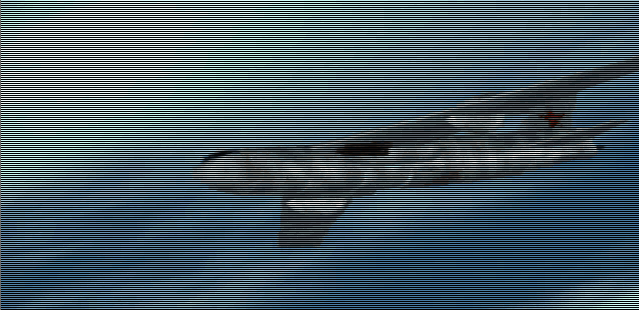
The EA prepared nice tutorial for installation of Red Alert. What you have to do is here in short:
- Download the ZIP archives for Soviet or Allies version. Both of them can be played separately.
- Unpack the ISO files.
- Burn the ISO files or use any Virtual CD/DVD software. I could recommend the free Virtual CloneDrive for Windows Vista users.
- After the autorun start, close it. Do not install the Red Alert using the autorun.
- Open the CD content using the file manager and right click the setup.exe.
- Click the Properties and select the Compatibility tab.
- Set up the Windows 95 compatibility.
- Run the setup.exe now, uncheck the DirectX installation and install the Red Alert game.
- Go to the XP_Patch in the downloaded ZIP file and copy the only one file in it to the C:\Westwood\RedAlert
- Run this file - it will create three files named patch.*
- Run the patch.exe file. It will prepare all necessary in the game for compatibility with Windows XP/Vista.
- Set up the Windows 95 compatibility for C:\Westwood\RedAlert\RA.exe file.
- Run this file and the game starts.
The steps above should work for Windows XP and Windows Vista too. However I was unable to install the Red Alert game using Windows Vista. Some forums mentioned this problem however without any working solution available.
Red Alert and VMware Workstation
I tried one working solution. As the Windows Vista user you could have a Windows XP for free (do not ask me for the details, check Microsoft's sites). Since I use the VMware Workstation for virtual computers, I started my Windows XP virtual machine and installed the Red Alert on it without any problems. Just followed up the steps mentioned above instead of using Virtual CD/DVD. You can connect the ISO file directly using the VMware function.
Now I can play Red Alert in Windows Vista using VMware and Windows XP virtual computer. There is a few tips which you can find useful:
- Forgot the fullscreen mode - the game will not be resized in the virtual machine
- The mouse is too much sensitive when moving the Red Alert's map
- Run the virtual machine in window mode and go to the Edit|Preferences select Input and uncheck the Ungrab when cursor leaves window option.
With these setting you can play the Red Alert in virtual computer relatively comfortably. The movies are smooth and the only one problem is mouse sensitivity. However it could be solved as soon as you build up the radar and the you can use its map to change the current view in Red Alert.