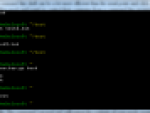Sure, there is many commercial and freeware applications, like VirtuaWin or 360desktop. But an official add-on from Microsoft was missing - until yet.
After a several yeas of waiting, Microsoft people finally created a simple virtual desktop manager. This software comes from Mark Russinovich a Bryce Cogswell, guys from the former Sysinternals company. This new multiple desktop tool is called Desktops 1.0.
Download the Desktops v1.0 as an small ZIP file and unpack it somewhere. Then run only one executable file from it. Say hurrah, you virtual desktops in Windows are reality.
Multiple desktops with Desktops 1.0
Desktops 1.0 will create four virtual desktops in your Windows installation. After the first run you will be able to set-up a few options. At first, select the control keys for switching between virtual desktops. You can use Alt, Control, Shift, Windows key or their combination. You can use all of them at once if you like.
[inline:desktops-1.png]
The second part of setting up needs your selection of a method for selecting virtual desktop. You can use number keys or functional keys. So when your work with Desktops 1.0, you use Ctrl-1, Alt-F3 or Win-F2 shortcuts.
The last option allows you to prepare the Desktop to be automatically run as soon as you log in to your system. It is a good idea, because without this feature any virtual desktop software will be worthless.
Desktop switching
So as soon as you click the OK button, you can use your new virtual desktops. Try to switch using the key shortcuts or click the blue Desktops icon in the systray. The second method will show you up the thumbnails of your desktops. You can use right click to show a context menu and change the Desktops 1.0 options.
[inline:desktops-2.png]
Microsoft Desktops 1.0 is its first small tool which brings you multiple desktops to the Windows. So you should be tolerant. Desktops 1.0 doesn't have too much settings, it lacks the installer, creating of new desktops isn't very fast (at least for me at Lenovo T61, 2 GB RAM, Vista) and Windows gadgets with sidebar in Vista are available only for the first desktop.