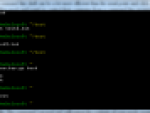Colour Picker is intended primarily for graphic artists and web designers. It is a pattern of colors that will be installed as a gadget to the Sidebar in Windows Vista.
When you prepare the new web project or graphic work, what is the most annoying part of your work? I think that for a number of you it will be the need to manually write the color code, setting the color palette and using the dropper from the finished part of the image.
New (released in September) gadget called Colour Picker from Microsoft Live Labs is able to solve this issue. It appears as a pattern of colors in the Vista’s Sidebar and whenever your click one of the colors you copy its code to the clipboard. Then just add this code to your CSS code or into the color settings in Photoshop.
Working with Colour Picker
The disadvantage of graphics programs is the fact that the color chooser remembers only two colors (foreground and background). Color Picker can remember eight colors. Your work will be faster now. By the way, I think that you will welcome the Win-Space shortcut. It bring the Sidebar to the foreground.
When you click on one of the colors in the sampler, you copies its code as a hexa information, so it is useful for both the designers and coders.
Color Palettes
The color palettes are the most important part of the Colour Picker gadget. You can set up the colors manually, but there is another option. You can use the search box and find the right palette using COLOURLovers online service.
The search results are displayed in the table. So click to the row which colors you like and select this palette.
Interesting feature is saving the palettes. Click the Save this palette link and after a few days you will be able to select your saved palettes without the need to set up all the colors again.